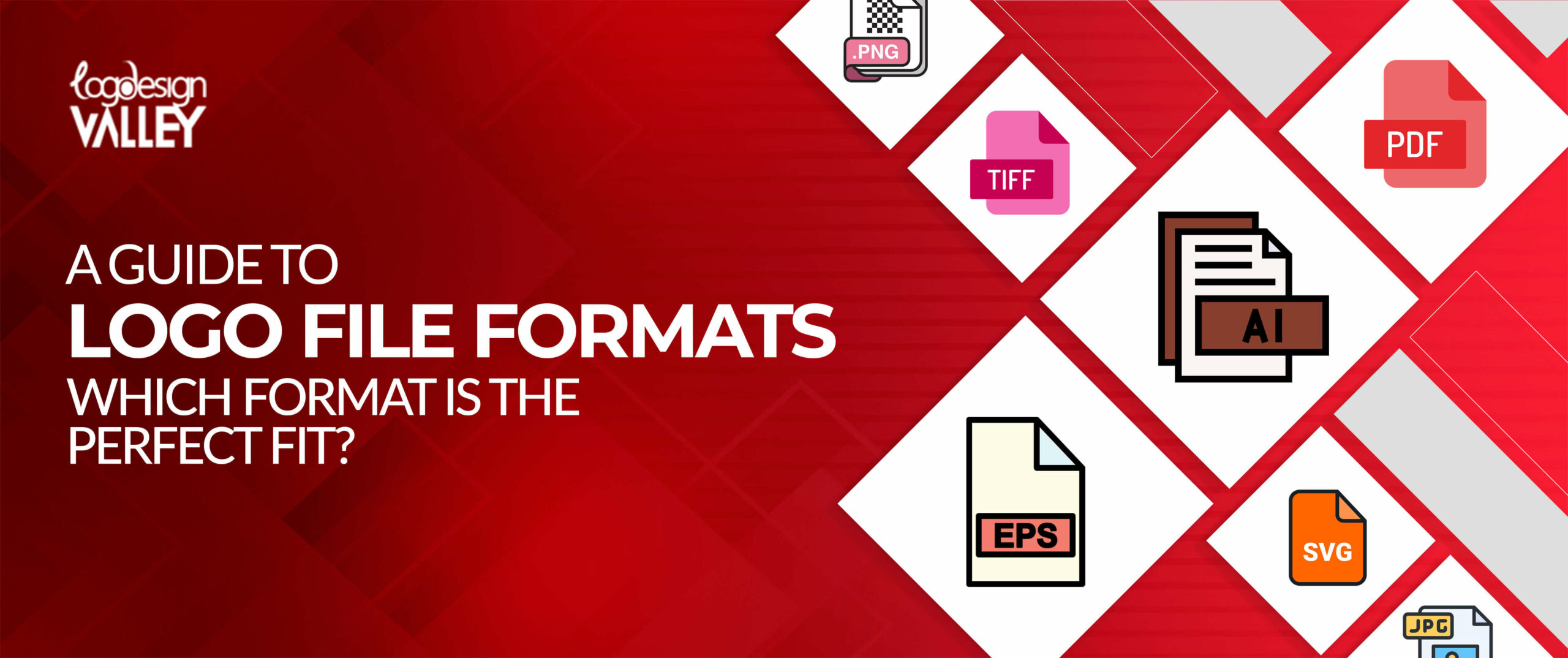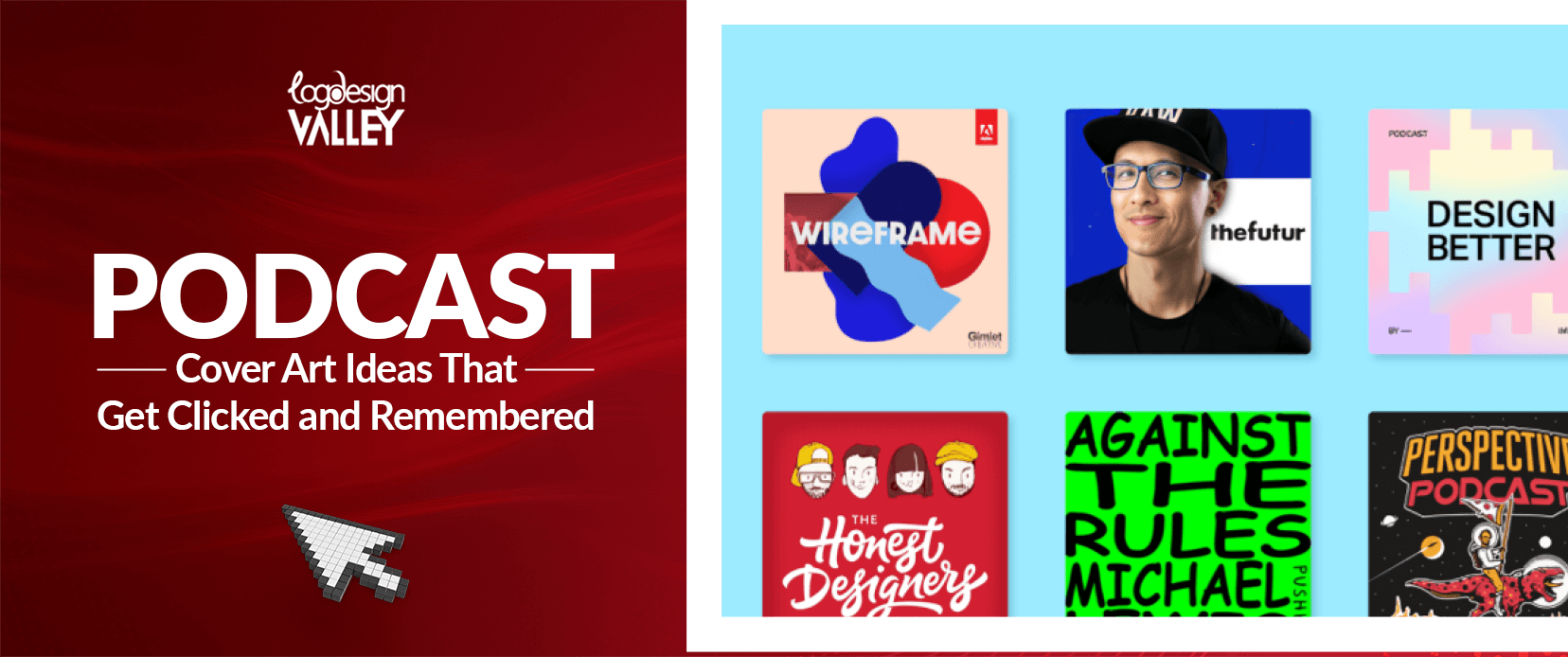Do you know that it is possible to severely degrade your brand’s visual identity by using the wrong logo file format?
Logos can be used on web and social media platforms as well as in print media thus is crucial to understand the basics of logo file formats.
This article shall highlight the various logo file formats, the most essential elements about them, and their employments. All in all, you are going to realize which of them is going to be in a position to meet your specific needs.
The Most Used Logo File Formats
Let’s have a look at the different logo file formats, examining their main features, advantages, and optimal uses:
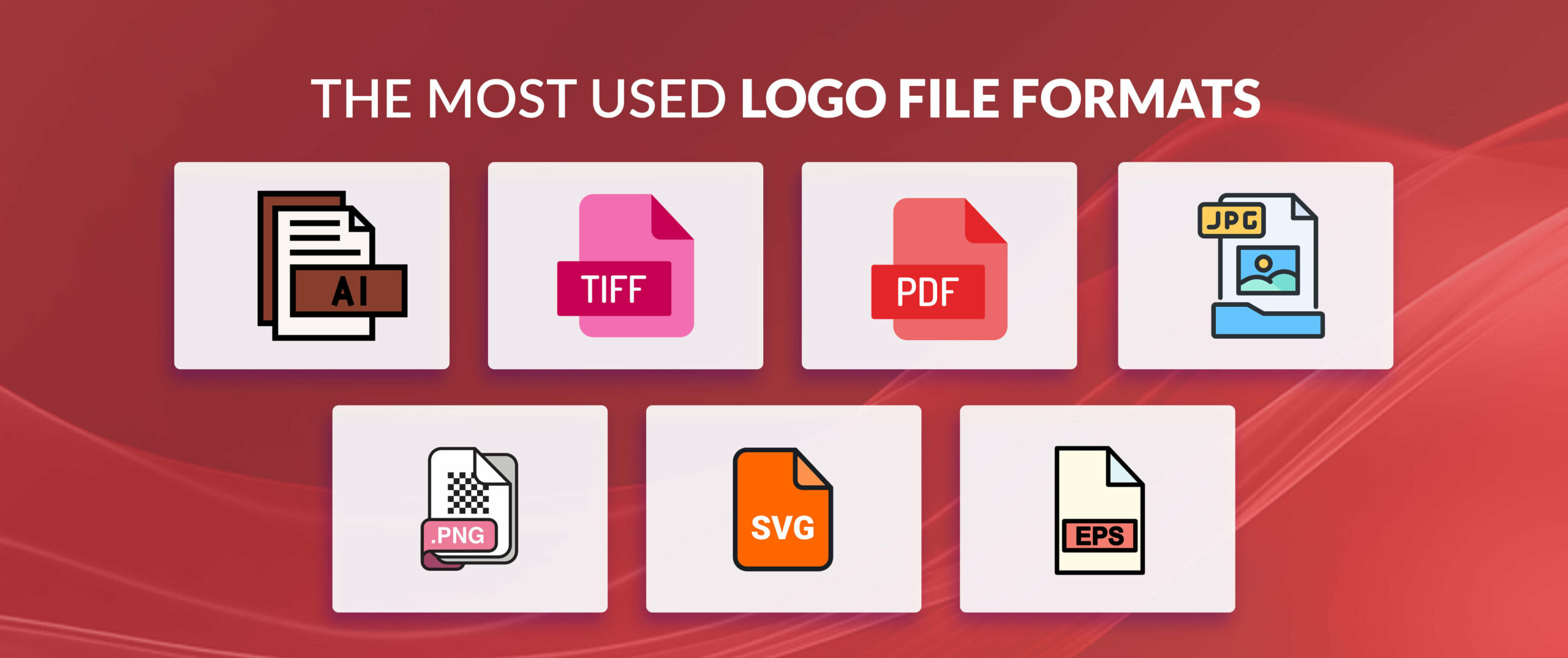
AI (Adobe Illustrator)
Adobe Illustrator commonly used by designers — a vector editor software program. AI files are highly versatile, and they can be adjusted to any desired size it retains the best quality which makes them suitable for both print and digital media and especially for situations that require resizing the logo often.
Another research shows that 85% of professionals display logo design skill preference using AI in logo design and logo editing. This is most likely due to the availability of a plethora of tools, integrability with other Adobe Creative Cloud applications and complex design capabilities.
EPS (Encapsulated PostScript)
EPS is one of the frequently used formats of logos, normally used as a vector file format. This document works well with other software solutions including Adobe Illustrator, Corel DRAW and Quark XPRESS. EPS files are used when it comes to printing and the good thing with EPS files is that they can be scaled up to a certain size or downsized without even compromising on the quality of the photo.
As stated in the research, EPS files are the top frequently used file formats in commercial use printing. This is most probably due to the fact that they are easily printable on standard printing machines and retain the original logo design.
SVG (Scalable Vector Graphics)
SVG is the format for Web graphics that is drawn for vectors. It is a relatively new format that is gradually gaining more and more popularity because it can easily increase in size with no penalty for the quality of the content. In terms of data size, SVG files occupy less space than most raster formats like PNG and JPEG; hence, are ideal for web applications.
SVG usage has increased by 25% in the last two years. This is because there is an increasing need for high-quality, easily expandable visuals in a large number of websites and applications.
PNG (Portable Network Graphics)
PNG, commonly employed for logos and graphics, is a raster format. It is recognized for its capability to help transparency, making it perfect for logos with see-through backgrounds. PNG files are also appropriate for high-resolution images featuring crisp edges and intricate details.
Based on a poll of web designers, PNG is the preferred choice for logos. This is probably because it can preserve image quality even when compressed.
JPEG (Joint Photographic Experts Group)
JPEG, a commonly used image format, is also considered a raster format. Known for its ability to compress file size, it is perfect for optimizing large images for the web. However, JPEG compression can result in a decrease in quality, especially in images containing fine details or sharp edges.
JPEG is the most frequently used format for digital photography. This may be because it is able to shrink files with minimal loss in quality for most images. So you can get the best logo size and quality in less disk space.
Consult Our Design Experts
Get personalized advice on logo file formats.
PDF (Portable Document Format)
PDF is one of those formats that can facilitate vector and raster image types of graphic data successfully. It is used to preserve the layout and formatting of documents, this is good for the differentiation and protection of logos and other graphical features. PDF files are more often used for the print layout and for sharing over the internet.
Thus, PDF format is currently the most popular among all the formats used for sharing documents since the text’s format and structure are still saved after copying.
TIFF (Tagged Image File Format)
TIFF is a bitmap format recognized for its superior quality and capability to accommodate various color spaces. Frequently employed for scanning images and maintaining the original quality of photographic prints. TIFF files are usually too big for web usage.
The most preferred format for scanning high-resolution images is TIFF. This is probably because of its capacity to record and maintain precise details and color precision.
Have a Look at This Logo File Format Cheat Sheet
| File Format | Description | Best Use Cases |
| AI (Adobe Illustrator) | Vector format, editable in Adobe Illustrator | Print, digital, vector-based editing |
| EPS (Encapsulated PostScript) | Vector format, compatible with various software | Print, digital, vector-based editing |
| SVG (Scalable Vector Graphics) | Vector format, web-friendly, scalable | Websites, digital platforms, animations |
| PNG (Portable Network Graphics) | Raster format supports transparency | Websites, digital platforms, logos with transparency |
| JPEG (Joint Photographic Experts Group) | Raster format, suitable for photos and images | Websites, digital platforms, smaller file sizes |
| PDF (Portable Document Format) | Vector and raster format, cross-platform compatible | Print, digital, preserving layout and formatting |
| TIFF (Tagged Image File Format) | Raster format, high-quality, lossless | Print high-resolution images |
What file is used for logo Designs?
Choosing the right logo file format is important for designing a logo to ensure its quality, scalability and compatibility with all sorts of platforms. In logo creation, there are a numbers of standard file formats that are available and each of them have its own qualities and uses.

Vector vs. raster graphics for logo design
Vector file formats are the most preferred for logos since they can be enlarged or reduced and still retain their quality hence being scalable. This is especially important for logos that are supposed to be scalable – from icons on web pages to billboards.
Raster forms are used often for logos but unfortunately, are not suitable for scaling for a change in size may greatly affect the logo’s quality. Bitmaps are better suited for logos that will be used for a fixed size and do not require resizing very often.
In conclusion, one can identify that the requirements for the format of the file with your logo will depend on what you need. Ensure that the logo files are in vector file typs, this could be AI, EPS or SVG so that you can resize the logo and still find it very colorful. Preferably, if you require an emblem for internet site utilization and you do not plan to enlarge your emblem often, a raster format similar to PNG or JPEG may be appropriate. To have the best logo hire logo designer who will guide you about the logo file formats and make the best logo for you. Look at this brief table to learn more about the difference between these two formats.
| Feature | Vector Graphics | Raster Graphics |
| Composition | Made up of mathematical equations (paths) | Composed of pixels |
| Scalability | Can be scaled infinitely without losing quality | It may lose quality when scaled |
| File size | Generally smaller | It can be larger, especially for high-resolution images |
| Best use cases | Logos, illustrations, typography | Photographs, digital art |
Which file format is best for websites?
While designing logos for websites, SVG file type is usually used because of this flexibility. SVG stands for scalable vector graphics, it’s an image type that is made from vectors rather than pixels which are in fact mathematical formulas. This facilitates their scaling with no need to use additional software making them fully responsive to different website layouts.
From the earlier-mentioned research, it can be deduced that the use of SVG has increased by 25% over the past two years. The increase might have been caused by ever-increasing and demanding requirements for high quality and flexibility of graphics on a number of websites and apps. SVGs are less in size than PNG and JPEG formats, this helps in increasing the speed of a website and thus improving the users’ experience.
Conclusion
Selecting the right logo file format will enable proper management of your branding image and general quality across the various platforms. Understand the differences between vectors and rasters and keep in mind your needs for your project which will help to make the right decision.
Key Takeaways
- Vector file formats are perfect for logos that require frequent scaling or use in different sizes.
- Raster formats work well for logos that will be used at a set size and do not need to be scaled extensively.
- SVG is the recommended choice for logos on websites because of its ability to scale and work on different platforms.
- PNG is suitable for logos that require transparent backgrounds or have intricate details.
- JPEG is appropriate for compressing logos for web use, although it may lead to a decrease in quality.
Design is not just about how it looks like. It’s about how it works ~Steve Jobs
FAQs
what is the vector file format?
A vector file format utilizes mathematical equations to depict shapes and lines, enabling limitless scaling with no reduction in quality.
Which file format would you use to create a logo?
File types such as AI, EPS, or SVG are perfect for logos because they can be easily resized without losing quality.
What is the difference between PNG and JPEG for logos?
PNG enables transparency and upholds quality, whereas JPEG is suitable for compression, but quality may be compromised.
When should I use SVG for my logo?
SVG is ideal for website logos because of its ability to scale, compact file size, and broad browser support.